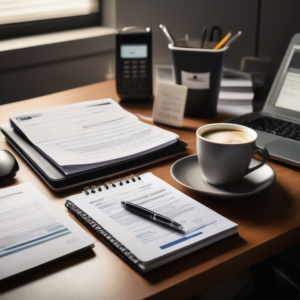How to download Apps & Softwares from Get Into PC
3 min read
Get into PC is one of the best and most popular platforms that include free download, mobile apps reviews, games, and full software. It also provides various web links to download popular anti-virus software like SmaDav antivirus, video editors, Adobe Photoshop, IDM, and many more. Users are also allowed to download McAfee antivirus software.

Get Into PC, another eye-catching website that allows the users to download games, software, and other apps for free of cost. It is similar to Uptodown, Filehippo download, Fileforse, and many other websites.
Latest Apps & Software
Most of the websites such as Uptodown, Filehippo, and CNET will prompt to enter an activation code for downloading the latest Apps & software, however; Get into PC website will never host any software or apps on its database. Even the third-party sites will also register their apps or software as an article form. It includes the downloadable link, reviews, and also the product specifications.
The weblink will automatically redirect to another webpage from the Get Into PC website with a short description and the auto-generated download link. You can utilize the free-download link from Get Into PC website to launch the software. Moreover, the admin will manage to share the download weblink to the users after a while. It can be allowed to download games, antivirus, designing tools, operating systems, etc.
Get Into PC – How to Download the App or Software
You can follow the below-mentioned procedure to download an app or software from the Get Into PC website:
- Launch a web browser on your laptop or computer and access the Get Into PC’s official website (where you can view numerous new blog posts).
- If you are aware of your software or app’s category then it is much easier to navigate to its appropriate category for access. In case if you do not know the category then type the app or software name under the Search box (that allows you to search within the entire database) and press the Search icon.
- If you prefer to download the IDM (Internet Download Manager) then input the same under the Search box and hit the Go icon on the website.
- Your request string will be searched through the entire website and fetch numerous posts related to your request. Just tap on your software name IDM (Internet Download Manager) and utilize the navigation icon to easy navigation to get the best versions.
- Scroll down on the existing webpage and hit the download icon for downloading your preferred software or app.
- Your app or software will be grabbed from the best available download sources and will automatically start to download.
NOTE: In case if you had installed Adblocker on your computer or laptop then it is not possible to download the software or app from Get Into PC website. It is also much easier to share the downloadable link with your family members, relatives, or friends.
Pros
- Easy-to-follow and efficient videos and tutorials.
- It is not required to provide any confidential or sensitive information such as a password or credit card for downloading the apps or software.
- The admin’s of Get Into PC will have a strict review to remove the entire suspicious & malware-infected software or apps from the database.
- Within a few minutes, you can get the fast downloading speed to get ready.
- Numerous resources of apps, games, & software, both a free version and paid version.
Cons
- Some of the available software, games, or apps can support only the trial version instead of providing free download & installation.
- A few cracked files may not function properly.
- Not all apps and software are available.
You may also like: Top apps to download free music without internet